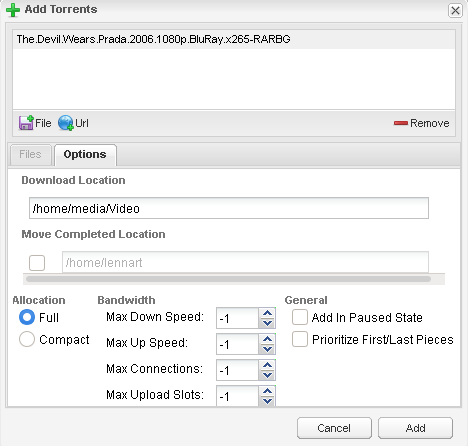Deluge
Deluge is a torrent client with a web interface. You can use it to download movies and music onto the server, which you can then stream with PLEX. Read the instructions at PLEX first. Your deluge web client is accessible at https://cloud.yourdomain.com/deluge.
Adding torrents[edit]
You can find torrents on the web on sites like 1337x.to and rarbg.to. I highly recommend to install an ad blocker before you visit these sites. The easiest way to add a torrent in Deluge is using a magnet link. Right click on a magnet icon on the torrent website and choose Copy link location. In Deluge, click Add and then Url, and paste the link. The URL should start with "magnet:?". Before adding the torrent, make sure that the Download Location is set to the right directory, as added in PLEX. Finally, Click Add.
The dialog should look similar to the following:
Legal issues[edit]
Downloading copyrighted content is illegal if you haven't bought the content. Please be aware that, even if you own the content, it is illegal to upload it. For that reason, seeding (continuing to upload after the download has completed) is disabled by default.