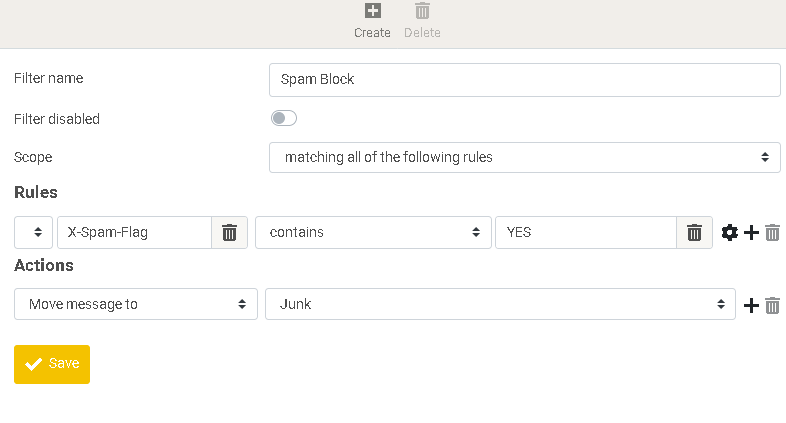Spam filtering: Difference between revisions
| Line 11: | Line 11: | ||
== Privacy policy == |
== Privacy policy == |
||
The spam filtering software needs to read the emails in your Inbox and Spam folders to learn what is spam and what is not. Even after you've deleted these emails, the spam filter might still have a copy of them in its storage which cannot be deleted. Users of DLNET Cloud consent to this practice unless they explicitly opt out. |
|||
Revision as of 11:29, 18 November 2020
Spam filtering is not enabled by default. Before you enable the spam filter, consider the information about privacy below.
Enabling the spam filter
In Rouncube (cloud.yourdomain.com/roundcubemail), go to "Settings" -> "Filters". Create a new filter called "Spam Block". Note that you do not need to create a new "Filter Set", but you should have at least one "Filter Set" enabled.
Fill out the form as illustrated in the image below. Under "Rules", "X-Spam-Flag" contains "YES". Under "Actions" select "Move message to", "Junk". Then click "Save".
Please keep your Inbox tidy – move all spam to the Junk folder – so that the spam filter is learning appropriately what is spam and what is not.
Privacy policy
The spam filtering software needs to read the emails in your Inbox and Spam folders to learn what is spam and what is not. Even after you've deleted these emails, the spam filter might still have a copy of them in its storage which cannot be deleted. Users of DLNET Cloud consent to this practice unless they explicitly opt out.